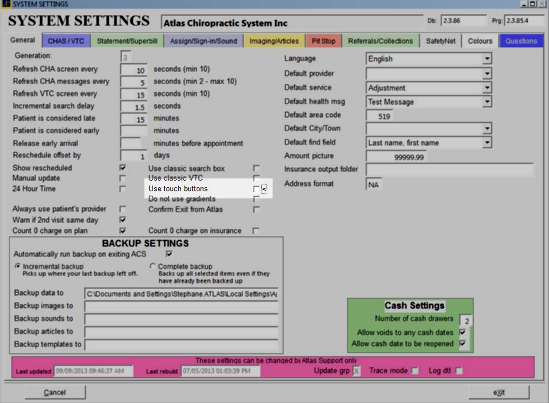
Once you have completed this task, the next step will be to go into Setup > Initial Setup > Rooms.

This is where you will tell atlas which room location will be responsible for asking the patients your questions. There are 2 types of locations that are designed to handle this, the sign in, or the VTC. When you have decided which room you want to ask the questions, click edit then check off the option in the Subj column of the rooms form, and then click save followed by exit.
Now that the initial configuration for the use of subjectives are set, you may now create patient types that will help categorize your patients and the sets of questions they will be asked when they come to the clinic.